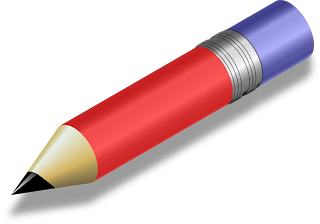Filtering a list of MySql Stored procedures
I used to work with SQL server a lot and got a lot of value out of using queries on the system catalogs to show lists of stored procedures, tables etc. I mainly use MySql now and had not really managed to get this power user feature going. This line pretty much does what I want in mysql: show procedure status where name like '%image%' Sort of like a query, but with weird initial syntax. Does what I need it to do anyway.